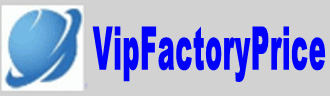DC 12V 24V Touch Reel 216W RGB RF Remote Dimmer Controller
Frenquency: 433.92 MHz
Working voltage: DC12 or DC 24V
Output current: 8A*3CH (12V) /4A*3CH (24V)
Output power : 216W (12V) /288W (24V)
Polarity: Common anode
Match with the RGB flexible strip, easily control the colors change
Wireless touching remote and control distance is more than 30 meters
Two kinds of modes: gradual change mode and hopping change mode
The rate of color change and the brightness can be easily control
2 kind of wireless remoter, you can choose as you like
4 predefined patterns, including static color, gradual, hopping and white light
Brightness, color and speed control
Power-lost memory recovery function
Touch surface with full color selection ring
Operating instructions:
1. Turn ON/OFF button, you can switch on the RGB LED strip.
2. Slide the color ring, RGB strip will show the same color
3. Gradual change model: Touch on button again under monochrome mode condition, RGB strip will be changed
into gradual change mode. Increasing color button will speed up the color change, decreasing color button will slowdown.
4. Hopping mode: Under gradual change mode condition. Touch on button. The RGB strip will be changed into hopping mode.
Increasing color button will speed up the hopping, decreasing color button will slowdown.
5. Under gradual change or hopping mode, touching on switch will change one to the other.
Close the RGB strip and restart It if you want to enter monochrome mode.
6. You can adjust the brightness by dimming function, to brighten, and dim the light
Advantage:
1. Match with the RGB flexible strip, easily control the colors change
2. Wireless touching remote and control distance is more than 30meters
3. Two kinds of modes: Gradual change mode and hopping change mode.
4. The rate of color change and the brightness can be easily control
5. 3 kind of wireless remoter, you can choose as you like.
6. 2 years warranty
Package included:
1 Piece of RGB Controller
1 Piece of RF Control Remote
1 Piece of User's Manual


Keys Function Description
1. Power OFF
2. Power ON / Mode change
3. Speed+, static color saturation increase, white mode invalid
4. Speed-, static color saturation decrease, white mode invalid
5. Color ring, gradient mode and white mode invalid
6. BRT+, brightness increase
7. BRT-, brightness decrease
8. Indicator
Remote Address Learning
1. Load remote controller with batteries, touch the BRT-key to close the indicator
2. Power on receiver, all 3 indicators light, touch the power ON key within 5 seconds
3. The receiver's indicator light turns blue, the remote address learning success
CE and RoHS approved